24 Hour Support Desk (905) 307-4357


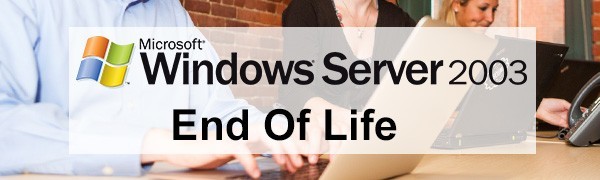
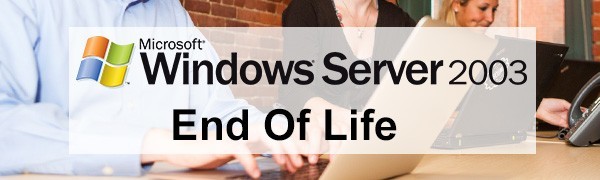
Do you know if your company is running an up to date server? If you are a Windows Server 2003 user your product is now approaching the end of its life cycle as of July 14th, 2015. This means Microsoft will end their support for this product and an estimate of over 10 million machines may be affected. What does this mean for your business? An unsupported product will stop receiving new patches and security updates. This could put your business at risk with the lack of protection needed to meet your compliance requirements.
The first action item that needs to take place is to build a plan on what servers are important to your business. Keep in mind that this whole process of planning and installation can take up to 8 weeks to complete. Once the upgrade process has begun you can consider utilizing a private cloud network to virtualize your data servers to keep your business going while your technicians install your new server. If your business is heavily regulated you should consider checking your Business Continuity Plan to ensure you cover all your bases with this new installation. Here is a quick summary below:
If you would like to learn more you can contact us today.